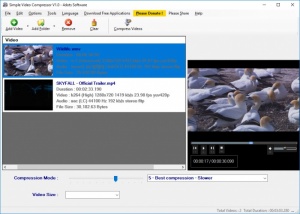Simple Video Compressor
1.0
Size: 0 Bytes
Downloads: 5623
Platform: Windows (All Versions)
High quality videos take up a lot of disk space, which can make things difficult if you want to store them on a portable device or upload them to the cloud. A good solution for this particular issue is Simple Video Compressor. As the name suggests, the software is capable of compressing videos and make them take up less space, but what makes it special is the fact that it's well balanced. It can reduce the size of a video significantly, while maintaining a decent quality.
The software is absolutely free, with no restricted functions or watermarks on your work. It can be installed in just a few seconds, without making any complicated settings along the way. Also, the program comes with everything it needs, so you don't have to install any tools or codecs yourself.
Compressing videos is a simple process, even for beginners. Loading a video onto the software's user interface and clicking a button is sufficient to compress it. As previously mentioned, the software can reduce a video's size without sacrificing too much quality, but you can still set a higher or lower compression ratio, by selecting one in a drop menu or by clicking and dragging a slider. Additionally, you can choose a video size, if you want to scale down its size by a specific margin.
Another advantage is the fact that Simple Video Compressor is capable of processing multiple videos in a single run. You can import more than one video and the program will compress them one by one. It takes about a minute to compress a video, with the middle compression setting, which is considered the best in terms of quality, size and time.
By default, the software will store compressed videos in the source folder, but you can choose another path in the general settings menu. Also, you can set up a file name mask in the same menu, to rename the compressed files and avoid conflicts. Furthermore, in the even of a naming conflict, the software can automatically overwrite the files, skip them, ask for input or rename the files, according to your settings.
When compressing videos with Simple Video Compressor a significant size reduction and a decent media quality is exactly what you can expect.
Pros
The software is capable of compressing videos, while maintaining a good quality. Preparing and executing the process is quite easy. The software lets you choose from several compression methods.
Cons
There are no obvious issues to mention.
Simple Video Compressor
1.0
Download
Simple Video Compressor Awards

Simple Video Compressor Editor’s Review Rating
Simple Video Compressor has been reviewed by Frederick Barton on 08 Jun 2018. Based on the user interface, features and complexity, Findmysoft has rated Simple Video Compressor 5 out of 5 stars, naming it Essential